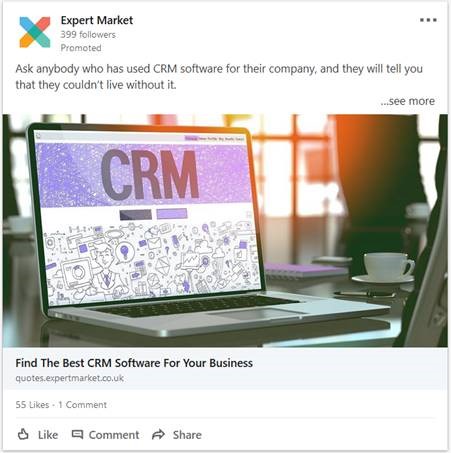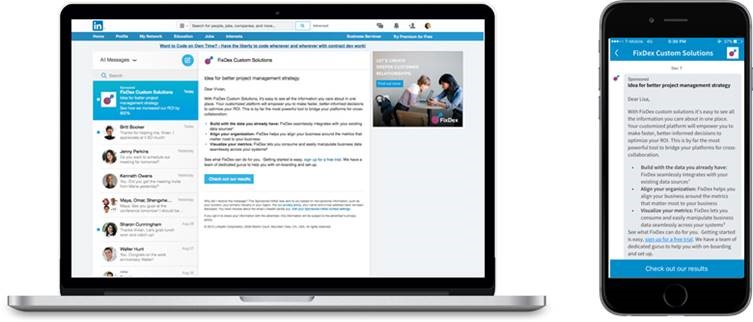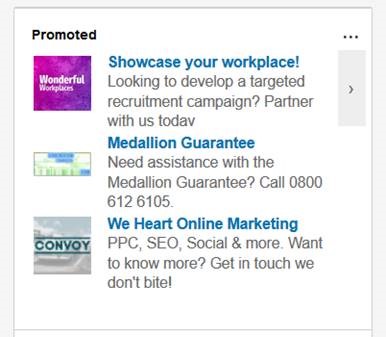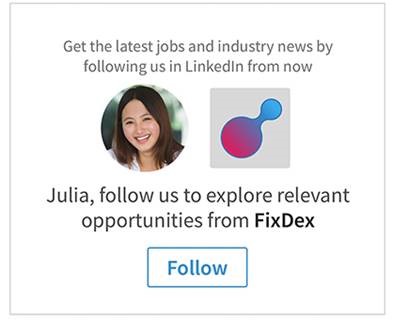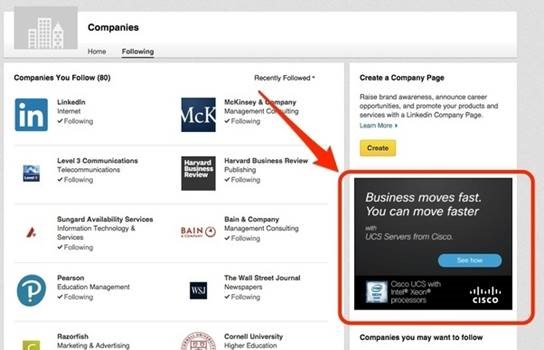Which social media platform is right for your business?
Social media marketing was at the forefront of many businesses’ marketing strategy in 2018, with over 3 billion people worldwide using social media each month. That’s a whopping 42% of the total global population! It’s no wonder businesses are incorporating it into their marketing mix.
Social networks are still attracting more and more users each day; in fact every second, 11 people use social media for the first time. So with uptake figures like these, alongside the global growth of smart phones users and wider internet access, social media as a global phenomenon is not going away. With 9 out of 10 social media users preferring to access their chosen social media platform on mobile devices and the number of mobile phone users in the world expected to pass the 5 billion mark this year, it is clear businesses, if they haven’t already, are going to have to re-align their marketing towards a mobile-driven society, of which social media usage is at its heart.
As consumers, we should all be familiar with YouTube, Facebook, Instagram, Snapchat, Twitter, LinkedIn and Pinterest. We may not use all of them, but the majority of us have at least heard of them or have a good enough idea of what they do. These are the big names in social media, but of course there are others that exist.
Each social media network has its own strengths and weaknesses and different ways in which they are used by their audiences. That’s why businesses need to make informed decisions on what social media channels they use in their marketing mix, and how to use them most effectively, to ensure they leverage each platforms’ unique strengths. To help, we at TLC Business have put together some stats to help you determine which platforms are right for your business and how you can use them to their full potential.

On average, there are 44 million active users on Facebook in the UK, 52% of which are female and 48% male. The largest age bracket is 25-34 year olds, followed by 18-24 year olds; however, more mature audiences are embracing Facebook. 83% of parents on Facebook are ‘friending’ their children and the number of users aged 65 and above, increased by almost 20% in the last 1-2 years. 13-17 year olds make up the lowest percentage of users on Facebook; determining it is not the recommended platform if you are targeting millennials.
Facebook is designed for sharing videos, blog posts and curated content. According to Hootsuite, the social media management platform, the best time to post on Facebook is 12pm-3pm on Monday-Friday or 12pm-1pm on the weekends. The recommended number of daily posts depends on your following; but according to HubSpot, if you have less than 10,000 followers you should only post once a day or less, anything more than once a day will result in 60% fewer clicks per post. However, if you have more than 10,000 followers, posting 1-2 times per day results in the most clicks and engagement per post.

With over 500 million tweets sent every day, Twitter has 326 million users, 500 million monthly visitors and a total of 1.3 billion accounts. Twitter’s users are predominantly males between the ages of 18-24. The platform is one of the best B2B social networks to start conversations with your potential customers or industry experts, but it requires you to be active daily. Engaging content is particularly important on this platform and you should be posting frequently. The recommended amount is between 3-5 tweets a day. Wednesday is considered the best day of the week to post on Twitter and it gets the most usage at 12pm and 5-6pm. The best hours of the day to post are midday, 3pm, 5pm and 6pm and if you’re a B2B company, you’re tweets are more likely to perform better during business hours, whereas B2C companies will experience better engagement on weekends. The majority of people use Twitter to keep up to date with news headlines; therefore, Twitter is the ideal platform for sharing news relevant to your followers; such as company and product announcements. Other types of posts that perform well on Twitter include sharing relevant links, photos, GIFs, infographics and videos. However, posts on Twitter need to be kept short but remain attention-grabbing. There is a limit of 280 characters per post, including the use of hashtags and links, and also a maximum video length of 140 seconds if uploaded directly to Twitter.

In the UK, there are 21 million active users every month on Instagram. That’s 32% of the UK population! The majority of users are female, 57% compared to 43% male, and the age bracket most prominent is 18-24 year olds, followed by 25-34 year olds. Instagram is said to be the fastest growing social media platform and it is predicted that user growth going forward will consist predominantly of those 35 and older.
Instagram is a platform for sharing photographs or videos to your profile or story; however, last year the Facebook-owned platform also introduced Instagram TV, designed for sharing more lengthy vlog-style videos or movies. Instagram audiences appreciate high-quality, aesthetically-pleasing imagery and videos; which are thoughtfully composed and presented. For businesses, the posts which receive the best engagement are product photos, behind-the-scenes shots and motivational or inspiring quotes. The platform is typically used by more B2C companies who want to reach their consumers and build their following; however, for B2B markets it is a great tool for sharing industry relevant content and showcasing company culture. According to HubSpot, the best times of day to post on Instagram are Monday and Thursday at 2am, 8-9am or at 5pm. Posts get more reach and engagement outside of work hours and you should avoid posting between 3pm-4pm. However, when it comes to video, posts at 9pm receive 34% more interactions. The recommended daily amount of posts is between 1-2 per day, providing it is high-quality content.

LinkedIn is targeted at professionals and is designed for business-related content. With over 500 million members, LinkedIn is an ideal platform for establishing connections with fellow professionals, as well as promoting product launches and company announcements. Over 24 million companies have created LinkedIn pages, making it the ideal network for B2B businesses looking to reach stakeholders and decision makers. LinkedIn is used mainly by people with higher paying jobs, with 45% of people earning over $75K per annum, compared to just 13% of those earning under $30K. The average CEO has 930 LinkedIn connections. Posting once a day during the working week is recommended to reach at least 60% of your audience, and according to HubSpot, the best days to post are Tuesday, Wednesday and Thursday at 7-8am, 12pm or 5-6pm. Professionals are more likely to read LinkedIn content in the morning during a work commute. The best content for a LinkedIn company page is career and recruitment information, company culture, quotes, thought pieces from employees, including their experience working for the company, company achievements and organisation announcements. LinkedIn content, on both company and personal pages, should remain work-related and professional, and personal profiles can be used to re-share company posts, connect directly with colleagues and other industry professionals.
Snapchat
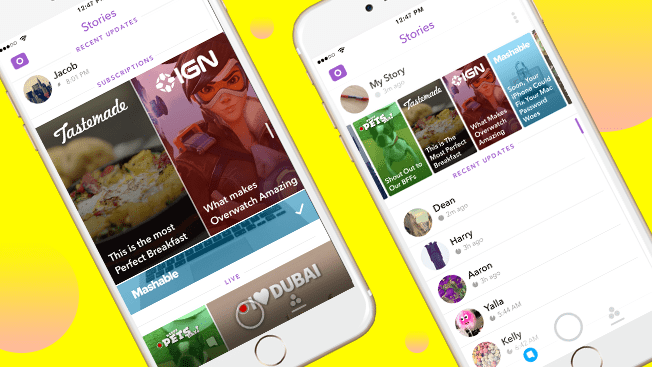
Snapchat is a picture, video sharing and messaging app and has 187 million active daily users. In the UK, 77% of those are under 25; therefore, it is particularly targeted at millennials. Snapchat is used by businesses in a variety of ways. More specifically, B2C organisations use it predominantly to promote or sell a product. There is the snapchat ‘story’ feature; which is used for sharing images or short videos with your followers and is a great way to demonstrate to your audience the day-to-day goings on in your organisation. Stories delete themselves after 24hrs, but portions of the story can be deleted at any time. There are also multiple advertising tools available within the platform, including ‘snap ads’ which are 10-second vertical videos, to geo-filters and lenses; which allow users to access a snapchat filter and take a selfie with it. The recommended time to post on Snapchat is between 10pm-1am, as this is when traffic is the highest and 4-7 uploads a week is the optimum amount.
YouTube
YouTube is the most popular social platform of them all. 1 billion hours of YouTube videos are watched every day and 400 hours of video are uploaded to YouTube every minute. More than half of YouTube video views come from mobile devices and the average viewing session lasts more than 40 minutes. Businesses can use YouTube to upload “how to” and explainer videos, product walkthroughs, interviews with a thought leader, or a direct piece to camera (vlog) discussing what’s happening in the company. If you have content to upload regularly, such as a video series, you should set up a schedule to post at the same day and time every week. However, it is worth bearing in mind that the recommended times to post are Thursdays and Fridays between 12pm-3pm or weekends between 9-11am, as these are the times when there are the most viewers available to watch your videos.
Choosing the right social media platform
Developing a social media strategy that targets the right audience, on the right platforms doesn’t have a ‘one size fits all’ approach. A variety of content and scheduling is crucial to getting the most effective results out of social networking and for building your business’ profile. Some social networks may be more fit for your business needs than others. It is certainly not necessary to have a profile on every single one and perhaps more importantly, it can have a negative impact on your brand if you have a social network profile with no posts or that has been dormant for more than a year.
If you’re looking to implement or improve your social media marketing in 2019, TLC Business can help. We have a fully managed social media service that can take care of all of your business’ social media requirements, including developing a strategy, planning and creating content, setting up profiles, growing your followers and engaging with your audience.
To find out more about our social media marketing services, give us a call on 01962 600 147 or email us on info@tlc-business.co.uk.