Why blogs still matter
With so much content out there demanding our attention, it’s easy to wonder whether creating blogs is worth the effort, or if it’s a thing that should be confined to the past. But blogs are way more powerful than you may realise!
Let’s dive into why blogs are still relevant and essential to include in your marketing plans:
Drives web traffic
Regularly featuring new blogs on your website is a great way to attract attention and drive more visitors to your site, boosting your online presence.
Improves search rankings with SEO
Blogs are perfect for Search Engine Optimisation (SEO). By including keywords and keyphrases (words that your audience will be searching for), and long-tail keywords (longer phrases that target specific queries), you can make your website rank higher in search results. Basically, the more valuable content you offer, the higher you will climb in the search results.
![]()
Establishes expertise
Blogs give you the creative platform to share the latest innovations, information and ground-breaking research. This helps to establish yourself as a thought leader and industry authority that customers can trust.
Provides content for sharing
Creating relevant and engaging blogs gives you the opportunity to share this content on social media and use snippets in newsletters, to attract a global audience.

Attracts potential customers & staff
Sharing blogs will mean you can attract like-minded individuals who share the same passion, potentially turning them into customers. This also works for attracting employees; by sharing content of your latest initiatives or team-building events, that makes your company stand out as a great place to work.
Encourages action
Blogs give you the opportunity to encourage your readers to take action, whether that’s signing up to your newsletter, or investing in your latest product.
Builds communities
Writing and sharing blogs will expose your brand to new audiences, helping you connect with a wider audience and build followers. This can often lead to collaboration and potential revenue opportunities.

No limitations
Unlike social media platforms like X (formerly Twitter), where you are restricted by character limits, blog writing allows you to share thoughtful pieces and in-depth articles that will engage with your audience and make your business stand out from the competition.
Next steps
Businesses can often be put off including blogs in their marketing plans, as they don’t feel they have the skills, or time to invest in them. That’s where we come in. Our experienced team can put together a content plan full of engaging content ideas and create the blogs for you!
For a free virtual marketing ideas session with marketing experts, call us on 01962 600 147 or email info@tlc-business.co.uk

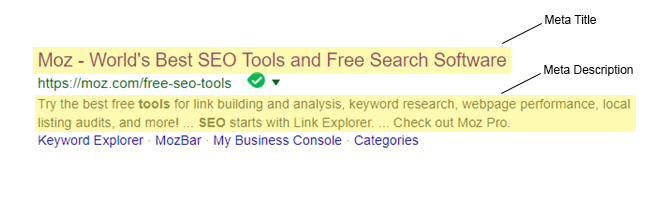
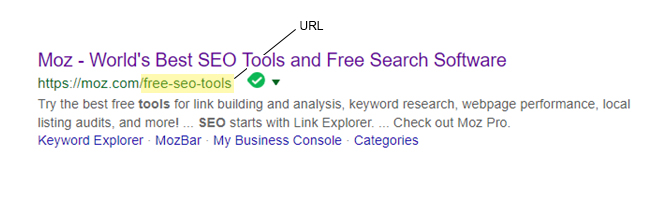
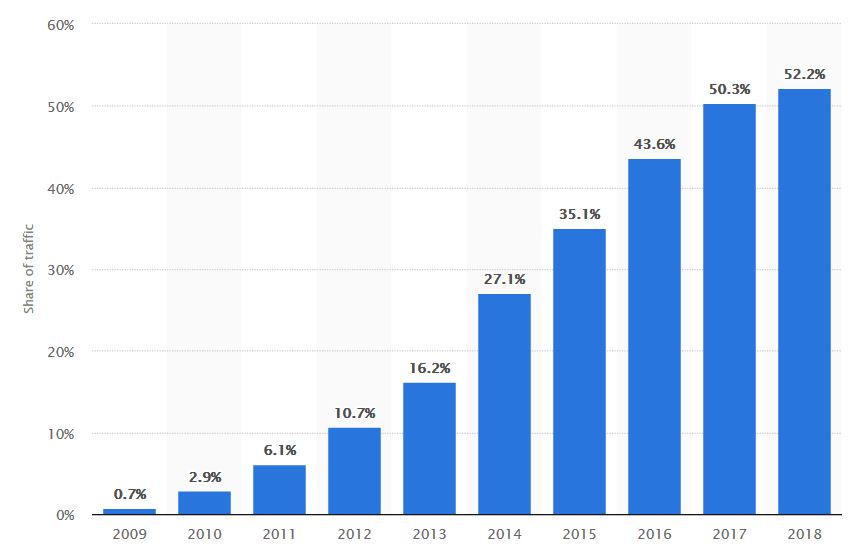
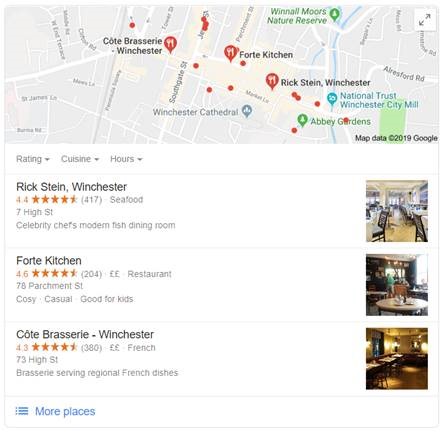



 1. Use hashtags to generate greater brand engagement
1. Use hashtags to generate greater brand engagement